XP005L Not Cut Key Deep Enough Solution
Learn how to calibrate your Xhorse Dolphin 2 XP-005L key cutter for precise key cutting operations. Follow step-by-step instructions to avoid issues like keys not fitting properly.
One customer's feedback: My Xhorse Dolphin 2 is not cutting deep enough. I just cut a key, and it works in the lock, but it seems to have slight trouble going into the lock. After comparing it to the other high-security keys, it seems that the channel is thicker after being cutted.Solution:
Recalibrate the cutter. You need to perform calibration frequently, particularly if the key cutter is in a van. We have some customers who calibrate every other day. You would be surprised by how easily and quickly it can go out of calibration.
To calibrate your XP005L, follow these steps:
Navigate to "System" > "Machine Parameter" > "Cutting Calibration."
Choose Cutter Diameter: Select the appropriate cutter diameter that you have installed.
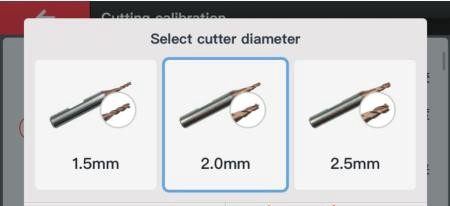
Prepare Key Blank: Place a key blank onto the clamp> follow the provided instructions.
Execute Calibration: Proceed with the calibration process as guided.
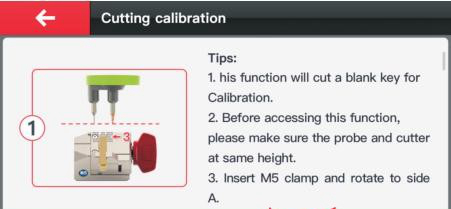
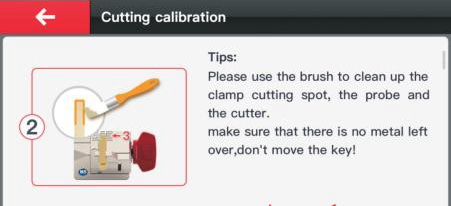
Finalize Calibration: Click on "Continue" button to complete the calibration.
Once calibrated, your dolphin xp005l is ready for precise key cutting operations.